One of the main problems most of our clients face is that there are too many options for what you can do with a WordPress membership website. That’s the beauty of building your own or getting someone to do it for you; the possibilities are endless.
All the options can be a little overwhelming.
Should I have a forum, weekly Q&A calls, courses?
Have you found yourself asking ‘what is a roadmap, and where is it taking me?’
At MemberLab we’ve helped experts to create membership sites across all industries in all shapes and forms, but there are a few standard features of membership sites that tend to stick out and come up over and over again.
We wanted to share some guidance on what the five most common features are and why they’re essential for your WordPress membership. By the time you’ve read this article, you’ll be all clued up on what your membership should or could include.
1. Courses
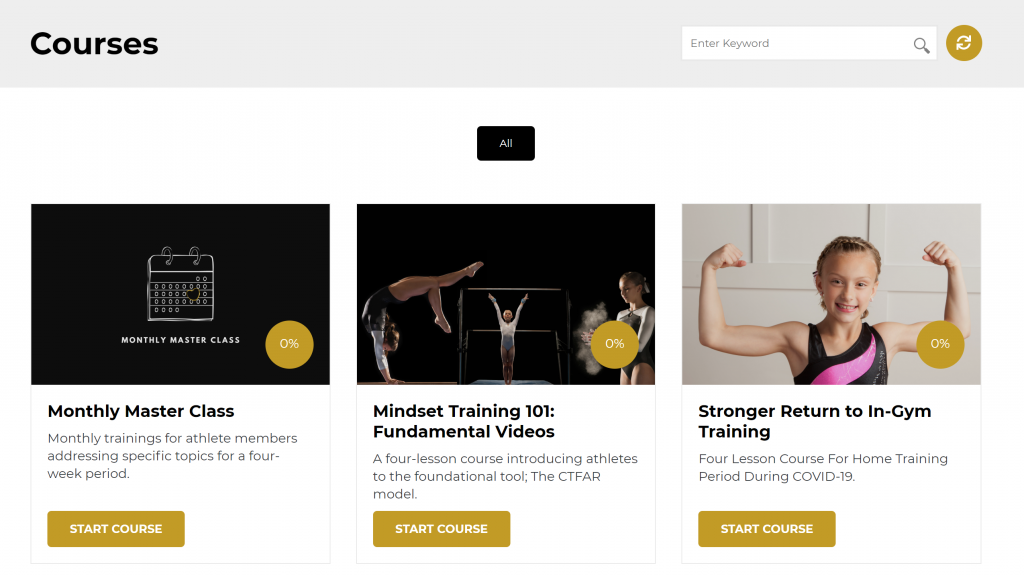
A staple of most membership websites, usually where you work through a challenge to help the members to achieve their desired outcome or transformation. Courses typically consist of modules, lessons and include some type of supporting downloads like a cheat sheet or workbook.
Some of my favourite courses have covered things like building a sales funnel, learning how to code Javascript, Facebook advertising and bread-making courses!. Courses are also used by big corporations to train their staff, saving the corporations a lot of money on training staff costs.
The beauty of courses is that they can be sold individually, as part of a monthly or annual access subscription or used for lead generation.
Click here to see if you need a membership site to sell an online course
2. Resources
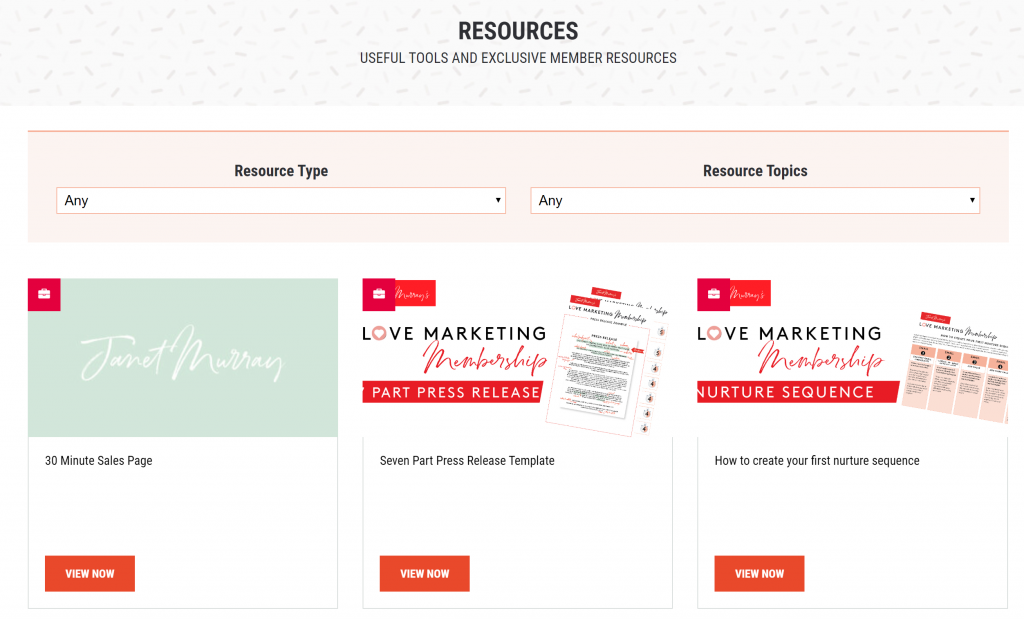
Add an excellent way for you to provide extra value to members of your website without creating tonnes of course content.
Here are some of the things that can be included in a WordPress membership website:
Extra bits of content that they can’t find anywhere else on your site.
Cheat sheets that give tips, tricks and help guide your members through specific problems such as writing email copy or when to plant certain types of flowers.
Presentations from your latest LiveLearning session or webinars can live in your resources section to enable people to download them all easily.
Quick win videos are the bread and butter of resource sections in WordPress membership websites. They allow you to cover shorter topics that aren’t worth teaching a webinar for or creating a module for in one of your courses.
Affiliate links are a great way to make yourself known as an authority figure in your industry. They allow you to make a small amount of money if one of your members purchases a product or service through a link, but with that being said, making a little extra money shouldn’t be its main purpose.
Having a resource section allows you to provide value to your users as a little added bonus to subscribing to your site, as well as making it easier to navigate.
3. Community Forums
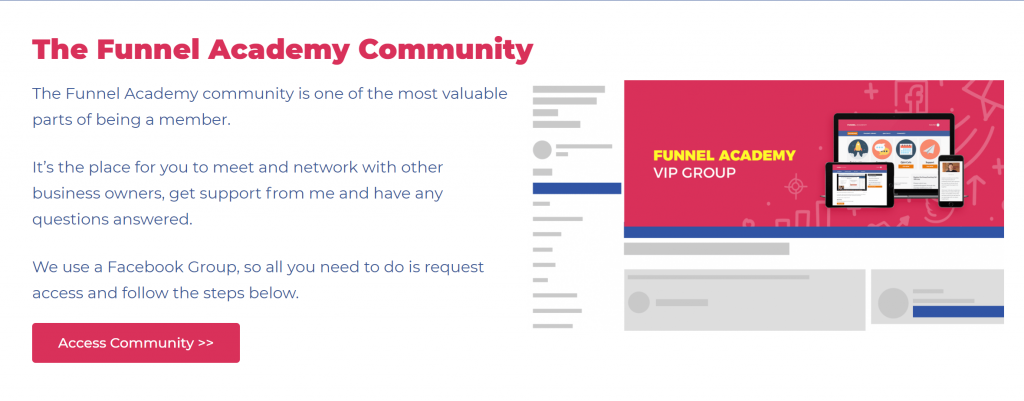
Having a forum on your membership website is key to building a strong community that has always got your back. They allow people to network and connect with others that are (Usually) like-minded individuals. It also allows you to see what’s working within your membership site and what isn’t. Allowing members to give feedback and voice their opinions makes them feel like their voices are being heard, which make them more likely to stay a member for longer. The power of community was highlighted massively amid the corona epidemic, not just within membership sites, but across the world.
The beauty of having community forums on a WordPress membership website is that you don’t have to do much if you don’t want too. You can set up the first few posts, getting people to introduce themselves, share their progress with your membership website and in real life along with other things such as, ‘share your wins’, ‘Discussions of the week’ and ‘Miscellaneous’ which allows users of the community forum to go off-topic and interact with people on a more fundamental level.
Community forums can also use profanity filters to stop the posting of swear words or certain taboo subjects, which is a handy feature as it prevents the owner from wasting time trawling through comments.
4. LiveLearning
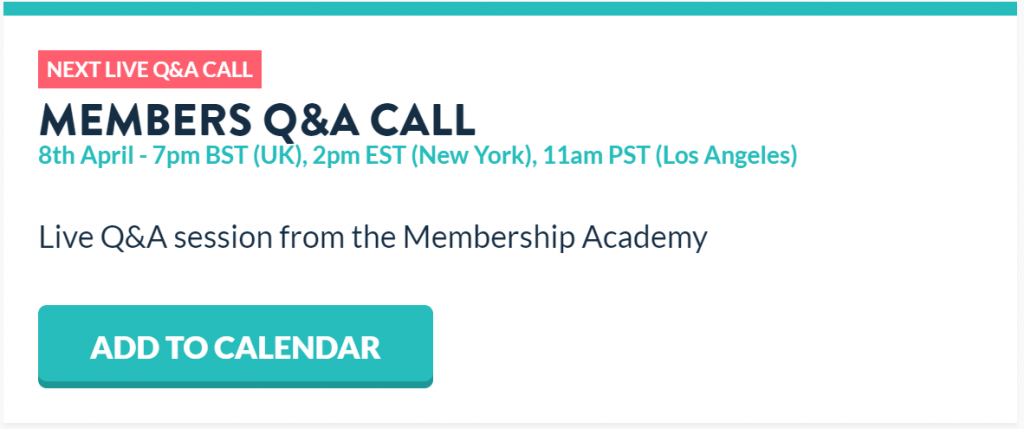
Group calls to members in the shape of Q&A calls, live presentations are very popular in membership websites; it allows website creators to get around the hurdle of creating their content upfront but more importantly More and more people are using webinars and online training to bring members in, build meaningful relationships with their members and encourage discussion within their communities.
Live learning is beneficial because it increases engagement by adding a human element; people are more likely to retain information if they’re watching someone teach, or explain something live.
It is especially beneficial for learners who aren’t as self-sufficient as others or who are used to the more traditional classroom type of setting for learning. LiveLearning is particularly crucial in any membership website as they give the learners the chance to receive feedback on elements of the subject topic which are impossible to measure otherwise, sometimes a quiz just doesn’t cut it.
5. Marketing integration
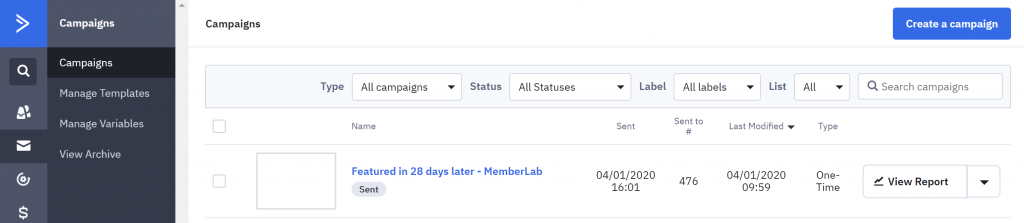
Connecting your site to your CRM (Customer Relationship Management) or marketing automation tool is crucial for any membership website.
Using a CRM can enable you to automate various processes on your membership site. Automating the right processes can help you to build better customer relationships, get valuable feedback, and ensure that your company consistently handles various situations such as onboarding. Consistency is key in any business, as this helps you to build a better reputation and trust with your customers.
Using a CRM will also help save you time in the long run, so you don’t have to spend hours sending out the same email over and over again.
There are a lot of CRM options out there that’ll connect to a WordPress Membership Website, they can be quite complicated to use at times. The CRM that we use at MemberLab is ActiveCampaign, it’s relatively new compared to some of the other ones but works just as well. Some alternatives are Keap, Mailchimp, Awebber, Drip, Convertkit.
If you’d like more information on business automation click here to see 4 automations all membership websites should have
We’ve talked a lot about WordPress membership website and their features, here are a few that have all of the features we have discussed. For full disclosure, some of them are our clients, and some are not.
- The Membership Guys – They’re the perfect guides to operating a membership website.
- Janet Murray – Helps people build their audiences and make more money while doing so.
- The Game Changers – A specialist business coaching membership website.
- Justin Guitar – Teaches people how to play the guitar, completely free.
If a WordPress membership website includes these five features, it won’t be far off the mark. Having all 5 of these sections on your site would mean that the user will have plenty to explore and use throughout their journey with you. Although with that being said, a successful WordPress membership website does not have to feature everything upon release; some parts, such as forums and shops, can start to be put into place when your new members have settled in.


